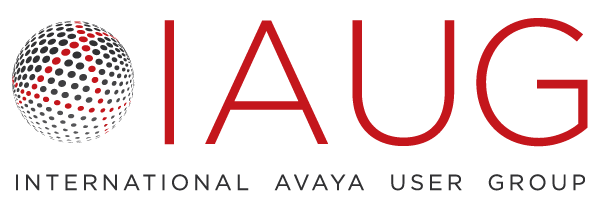If you organize large-scale hybrid collaborative sessions, you understand why meeting room interoperability is a concern for enterprises around the world. While Avaya Spaces is an excellent team collaboration platform, your users may turn to Zoom, MS Teams or other cloud-based UCaaS offerings. And when your users have to connect with customers, partners or suppliers, the complexity of bringing everyone together in an engaging collaborative session can be daunting.
Interoperability can be achieved, but you have to pay attention to the details, according to Jim Kelly, senior analyst, Recon Research, discussed the problem at an Enterprise Digital Connect session on “Meeting Room Interoperability.” After all, it’s not just the platforms that matter. You also have to consider the many hardware options and user preferences in a BYOD world. “Every large organization today has multiple platforms,” said Kelly. “There are also plenty of hardware options from vendors like Poly, Jabra and Lenovo for example.”
Other layers of technology complexity include different industry protocols, such as SIP and H.323. Gateways from third-party vendors need to let two platforms talk to each other, Kelly added.
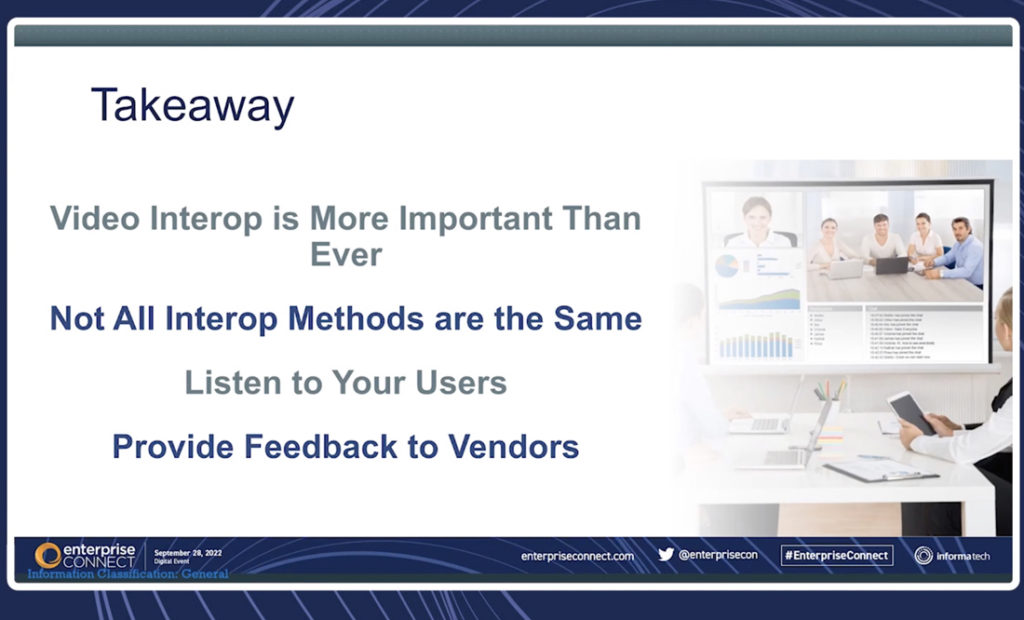
Focus on the user experience
Regardless of technology, IT leaders should focus on delivering the best possible user experience, Kelly said. The aspects that need to be considered include:
• Lobby bypass – can guests join directly without compromising security?
• Single or dual screen – how will users be observing other participants?
• Audio and video quality – do you need a best-in-class experience of “just good enough?”
• Content sharing – will users need to post files and read them across different platforms?
• White boarding – can all users participate in a brainstorming session?
• Full collaboration – will some users be okay with observing the session or having only partial ability to contribute?
• Meeting management – how will the organizer connect and disconnect users from the session?
• Layout control – will features like participant images be similar on different platforms and devices?
• Roster – how can you authentic participants and be sure only authorized individuals are taking part in the session?
• Chat – will this functionality be available across different platforms?
- Mute/unmute – can this feature be synchronized on multiple platforms?
- Spotlighting – can you highlight a speaking participant or provide support for “raising hands”?
Best practices to consider
In the face of these challenges, Kelly suggests three best practices for IT leaders:
1. Simplify. Make joining and participating as easy as possible. “Don’t let technology get in the way,” he said.
2. Listen. – Talk with your users and understand their needs. “Hear from the people who use this collaborative technology every day,” Kelly said. “Don’t just put it in a room and see what happens.”
3. Combine. Select several approaches to address the needs or your organization and users. “In some cases, BYOD might need to be available as well as direct guest join support,” Kelly said. “Remember it’s not just your users but their partners and customers, too.”
4. Provide feedback. If your users need additional features, such as a different interface or screen be sure to let your vendor know, Kelly said. In that regard, IAUG offers members a Feature Tracking Tool for enhancement ideas or requests for Avaya solutions.
Looking ahead, Kelly expects integration will continue to increase in collaborative meeting room technology. “Video interop is more important than ever, as demand continues to grow,” Kelly said. “Everyone recognizes the need for bringing the video conferencing platforms closer together.”