Running a legacy PBX is like driving a car with 200,000 miles on the odometer. It is reliable and functions well, but there is an increasing risk of a breakdown. So, before that happens, it’s time to consider a move to the cloud, according to Stephen Leaden, founder and president, Leaden Associates, Inc.
“With growing maturity of cloud UC platforms, organizations running older premises-based systems are finding themselves falling farther and farther behind on features and functionality,” said Leaden in an Enterprise Connect 2021 session, “End-of-Support PBX? How to Ease the Move to Cloud.” However, many enterprises haven’t committed to a cloud migration, even though their legacy systems have reached end of support.
Leaden suggests taking a clear look at the risks of the PBX model to help build a case for migration. “Every year there are fewer trained technicians and parts for legacy systems,” he said. “Relying on unskilled staffers and refurbished parts without the manufacturer’s support means you risk an extended multiday outage, if things go wrong.” Another concern is adding equipment, such as new endpoints, that may need to be discarded after a move to the cloud.
Enterprises maintaining legacy systems may also be putting themselves at a disadvantage compared with competitors who have already moved to the cloud, Leadon added. Cloud-based unified communication (UC) and contact center (CC) suites can deliver new features and functions that enhance collaboration and support remote workers in almost any location.
Leaden said that the COVID-19 pandemic clearly showed the advantages of cloud-based systems over legacy PBXs and on-premise contact centers. “Greater responsiveness, better business continuity and the ability to scale to meet user demands are some of the benefits cited by CIOs,” he said. “One IT leader said he would never bring back the on-promise help desk.”
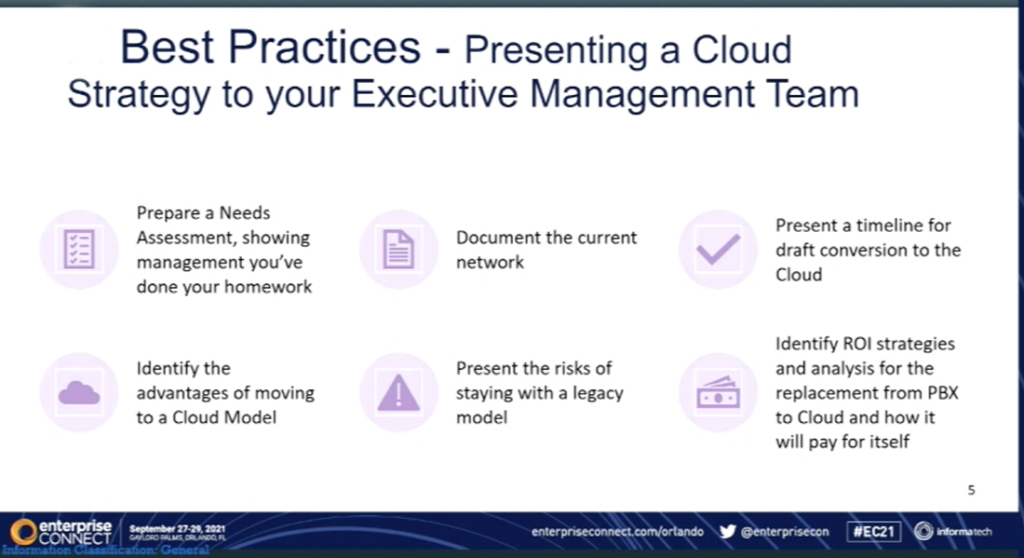
A step-by-step approach
Leaden suggested that IT leaders take a step-by-step approach to building a case for migration:
• Prepare a needs assessment. How can the organization do a better job of serving customers, employees and partners?
• Identify the advantages. Why should the organization make the move to the cloud?
• Weigh the disadvantages. Are there data security or privacy issues, such as HIPAA, that might create issues with a cloud-based model?
• Document the current network. Be sure to consider cabling, closets, PoE switches, NOC requirements, endpoints and other network equipment.
• Present the risks of staying with a legacy model.
• Prepare a timeline for migration.
• Outline the strategy to deliver an ROI on the investment.
Because senior leaders are familiar with cost-benefit analyses, Leaden recommended drilling down into the costs involved with a CAPEX-based legacy system and an OPEX-based cloud system with a subscription model.
Cloud models typically have a higher cost over a seven-year lifespan, but it’s important to understand what is included for an apples-to-apples comparison, Leaden said. For example, SIP trucking and long distance costs are included in a flat-rate cloud model.
“Licensing models vary, so see if you can reduce the seat cost,” he added. “You should also look at issues like ownership of the data and phone lines, in case you want to make a change down the road.”
Getting the most from a legacy PBX
If your organization isn’t ready yet to make the move, Leaden suggested looking for ways to “layer” UC and CC applications such as videoconferencing on top of the legacy system. Other tips include adding PBX spare part kits and spare endpoints at all key sites, and investing in SIP trucking to help manage those endpoints.
“Get a strong vendor contract to help manage those service and equipment costs,” Leaden added. “But keep looking to the future. After all, how many miles do you have on your legacy system?”

We deliver software to the doers, the deliverers, and the day-to-day heroes of real-life business.
It’s not about us. It’s about our proven products. To learn more about what we have to offer, visit our website here.