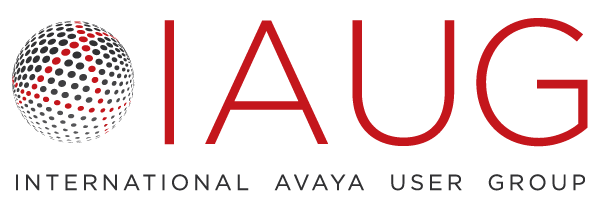In 2020, enterprises around the world quickly transitioned to operating their contact centers in a remote environment. While many of the immediate challenges were overcome, there are still issues regarding the connectivity, applications and support for remote agents.
For instance, call quality may not be as good when agents who work from home (WFH) have limited bandwidth or connection issues. “If the call quality is less than ideal on a softphone headset, our agents use their mobile phones for a better connection,” said Lori Wodrich, senior systems engineer, Amerisure Insurance, and an IAUG board member.
Wodrich took part in a Feb. 10 2021 IAUG WIRED! session on “Tips, Tricks, and Challenges of Operating a Contact Center in a Remote Environment.” Mary Doran, lead telecom analyst, Cartus, moderated the panel discussion, which included Wodrich; Chris Grewe, telecom engineer, Michigan State University; and Aaron Pender, senior Avaya systems administrator, Peckham, Inc.
Current challenges
Prior to the pandemic about 95 percent of Michigan State University’s agents were on campus, said Grewe. “We got them up and running from home, helped by Avaya’s temporary licenses. But we found that our session border controllers were not set up for remote workers, so we are running them through a VDI [virtual desktop infrastructure] environment.”
Pender added that it can be challenging to support WFH agents whose PCs have different capabilities, along with varying bandwidth availability. “But WFH has been good for accessibility, especially for our special needs employees who rely on public transportation,” he said. “They have the option of going into the office, but many appreciate being able to work remotely.”
Wodrich agreed, but noted that some agents do want to go back to the office where they have access to scanners, printers and other equipment. Asked if the WFH trend will free up office space, Wodrich said it depends on the situation. “In one location, we reduced our leased space and added hoteling work rooms with video technology,” she said.
New applications
As for new applications, Wodrich said automation of agent support functions is one of her company’s initiatives. That might include ticket creation from speech, real-time monitoring or integrations with other business functions, such as insurance claims.
Grewe said offloading some functions to an artificial intelligence (AI) system can boost agents’ ability to help customers. On the other hand, deploying natural speech applications can be a challenge when an organization handles callers using many languages with different accents and voice tones.
“It would be nice to find one solution that works for call centers and our users,” he added. “But we now have hundreds of different businesses on campus, so we need multiple products to support them.”
Going to the cloud?
Finally, Doran asked the panelists if their organizations were looking to go to the cloud.
Pender said the answer for his company is no – at least for now. “When you have sensitive material, you need to keep it on site,” he said. “Also, if something doesn’t work in your own environment, you understand the landscape and can usually figure things out. But it is challenging to manage your resources, when the infrastructure is changing so quickly.”
Wodrich said her company has a two-year roadmap, and is researching the options. “If an email message is delayed, there is no problem, but you don’t want delayed connectivity on voice,” she said. “It’s just not as simple as it is for data applications. On the plus side, going to the cloud takes care of issues like upgrades, certificates and interoperability. I’m hoping to hear from other users who can help us along our path.”