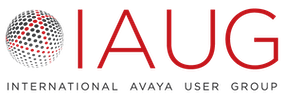Unified communication (UC) solutions can promote collaboration regardless of time zone or geographic distance. IT professionals need to simplify the use of these tools and address the other concerns of users for them to be adopted within the organization, according to Alex Lima, senior vice president, Highfive.
“Think about the psychology of your end-users,” said Lima at an Enterprise Connect 2019 session, The Human Factor: Why Your Unified Communications Solutions Are Anything But Unifying. After all, if users don’t like a particular UC tool or find it difficult to use, your users may not get a positive return on that technology investment.
“If the equipment in your conference room is held together with duct tape and bubble gum, it’s time to invest in a new system.”
Alex Lima, senior vice president, Highfive
Lima focused his presentation on issues related to UC technology in a conference room setting. He noted that more than 80 percent of organizations are unhappy with their video collaboration solutions, which are often assembled with hardware and software applications from different vendors.
“If the equipment in your conference room is held together with duct tape and bubble gum, it’s time to invest in a new system,” he said. Other issues facing organizations seeking to deploy UC include the capital expenses associated with buying equipment for the conference room and the operating costs from having the IT team maintain and support the system.
On the human side, Lima said users are frustrated by the time it takes to launch a conference call, a screen-sharing session or a video meeting. The no-nos include requiring users to read and execute a long set of tabletop instructions to start a session. Other challenges with traditional conference technology include:
- Having to download software patches and fixes before a conference session. “If you have to update your Zoom client every time you launch it, you’re wasting everyone’s time,” he added.
- Delays in launching a UC client, “You should be able to join a video conference and have it work every time,” Lima said. “There should be no friction involved when starting a session.”
- Difficulties with accessing the session through smartphones or tablets. “If you can authenticate your users in advance, there’s no need to ask for passwords or permission to share screens,” he said. “Don’t add extra steps to the process.”
Lima also emphasized the importance of investing in quality audio equipment for the conference room to avoid problems like echo or jitter. “Having a 360-degree audio system also gives your users a mental and perceptive map of the conference room,” he said. “When people talk over each other, it’s easier to figure out who is speaking. You don’t want to cancel out the noise, but give your remote users a sense of the room.”
In his presentation, Lima suggested enterprises look at WebRTC solutions, which give users a simple, easy-to-use video conferencing experience from the browser. The application can be provided on a subscription basis and bundled with equipment through a hardware as a service (HaaS) solution.
“This technology has the potential to hit on all of the current challenges facing IT professionals,” he said. It can nearly eliminate the need for upgrades and maintenance, lower the TCO across the board, and remove the need for single-user licenses. “You can get cloud-based collaboration software that’s simple to use, video and audio hardware that’s matched to the software, and effortless deployment and management for IT.”