If you’re updating your organization’s meeting rooms, it’s time to get smart. Adding an artificial intelligence (AI) application to your setup can deliver significant benefits without breaking your budget.
“The goal of AI is to help make bad meetings better, and take the technology out of the equation so participants can focus on the content and have an effective discussion,” said Craig Durr, senior analyst, Wainhouse Research, who led a panel discussion on “Five Practical Uses for In-Meeting AI to Improve Experience” at Enterprise Connect.
For example, AI-based collaboration tools can level the audio and visual playing field to make meetings more inclusive, said panelist David Danto, director of UC strategy and research, Poly. “In a training session, the camera could automatically follow the teacher walking around the room in real time.”
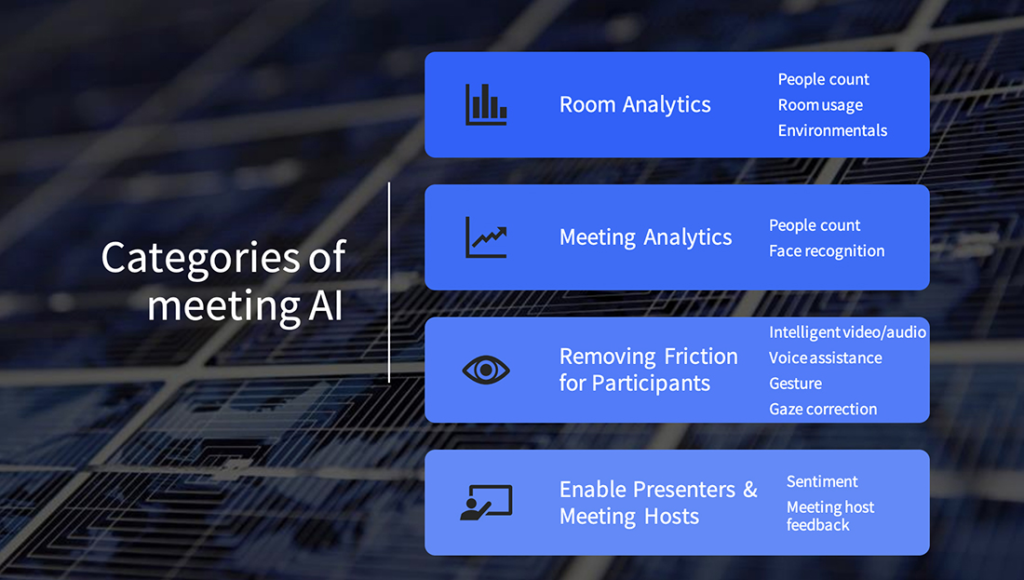
Here are five practical uses for meeting room AI, according to experts in the field.
1. Room environments. AI can help you address issues like room attendance, usage and environment, according to Durr. COVID-19 drove the real-life need for counting attendance, for safety and social distancing purposes, he said.
The pandemic also changed in-office work schedules, increasing the variability of room usage, added Jeff Smith, head of Zoom Rooms, Zoom. “You might have 500 in the office on Monday but only 50 on Tuesday,” he said. “AI can help you track that data and manage your assets efficiently in collaboration with your facilities people.”
2. Video and audio treatments. With the appropriate algorithms and machine learning training, AI can improve the attendee experience while staying in the background. For instance, AI can provide audio fending to minimize outside noises, and adjust the volume appropriately for speakers in any part of the room.
On the video side, AI can automatically frame the speaker and make adjustments in the image based on visual cues. If several attendees turn their heads to the right, for instance, the camera can also track to the right, putting the speaker or a whiteboard in the center of the frame.
3. Face detection/face recognition. AI tools could be used for secure logons or provide name badges or background information for meeting attendees shown on camera. But before deploying this application, you should check with the organization’s legal counsel and human resources representative to be sure you comply with any applicable data privacy regulations.
4. Virtual assistants. Just as Siri and Alexa provide virtual assistance in the home, AI applications can introduce digital assistants to the meeting room. “This could be a big help to individuals with disabilities who come turn on the lights and start the meeting using voice commands,” said Dante. “Voice accuracy is better than human hearing, so a virtual assistant could also capture data that attendees missed.”
However, Smith cautioned that a meeting room has different social considerations than the home environment. A short, abrupt command to Alexa, such as “play music,” might seem out of place in a business meeting. “I think that a command to start or end the meeting would be okay, but not during the session,” he said.
5. Real time and post-meeting feedback. Drawing on speech-to-text tools, an AI application can provide a real-time transcript of the meeting. This could include highlighted decisions made during the session, as well as action steps for participants, reducing the post-meeting “paperwork” for attendees. IT leaders can also gain a better understanding of the effectiveness of the meeting, empowering them to make any needed adjustments in the future.
As Dante said, “AI can stay in the background, allowing participants to focus on the conversation. In this case, the best technology is one you don’t even realize is there.”
