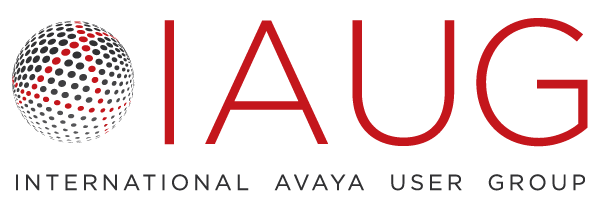By Tim Eddinger, Enterprise Networks Manager, Seneca Food Corporation
Two years ago, our company began planning a journey to the cloud. Since deploying Avaya Cloud Office, we have seen significant benefits and look forward to more in the future. Hopefully, our experience will be helpful to other IAUG members looking at moving from on-prem to the cloud.
For those of you who are not familiar with Seneca Foods, we are a dynamic $53 billion company with 31 locations in the northern United States. Much of our business is providing private-label vegetable canning for leading brands, and we recently acquired the number 1 and number 2 maraschino cherry producers. The orders come in 24/7, so reliable communications are essential for our employees who pick, pack, process, package, label, and transport our food products. The margins are thin in our industry, and the support costs of on-prem hardware don’t go down.
At Avaya ENGAGE 2023, I was joined by Karen Kelleher, commercial account manager, Avaya, and Mike Hochendoner, senior account executive, Advent Communications, for an update on our progress in a session called “Avaya Cloud Office and Its Staged Journey Continues.”
Before starting our journey to ACO, we had several clear goals:
• Reducing costs
• Streamlining support
• Developing a better failover for voice applications
• Improving our strategy for acquisitions and divestitures
As we convert site after site to ACO, we are achieving all of those goals. For instance, we have calculated the savings at $12,083 a month (when all sites are converted) – a nice result on the financial side. But one of the best outcomes for our team is the reduction in IT support. With ACO, our users can change their own names and reset passwords as necessary.
We are also happy with the stability of voice applications (five 9s uptime), and our team’s ability to convert our sites – both current locations and new acquisitions – without disruption. With ACO in place, the users can just unplug their old equipment and plug in new J-Series phones from Avaya and they are connected. Of course, the users need education and training before the conversion!
Our next steps in the planned roll-out include converting non-Avaya sites to ACO, and porting all business-critical numbers to ACO. We also want to utilize the mobile application if an outage occurs and be able to redirect calls to other locations if necessary.
A few recommendations
If you are planning a journey to the cloud, here are a few recommendations to make the migration go smoothly:
• Ensure your network is configured properly. Especially on the firewalls.
• Ensure that your J-Series phones are configured prior to site turn-up
• Set credentials for all devices
• Have an enrollment code ready just in case
• Verify the serial number and MAC assigned to each extension
▪ Verify PoE ports or injectors
▪ Check your IVR configuration
▪ Be sure your SBCs are set up correctly and passing traffic
▪ Document your changes
• Monitor expiration on the user’s initial account activation emails
▪ Utilize the help links and share them with users
To summarize, we have seen greater use of collaboration tools with ACO, along with an integrated approach to communication services and a reduced administrative burden for our IT team. I believe that in the ever-changing IT landscape, we all have to try and find the right time to put our data, applications, and users in the cloud.