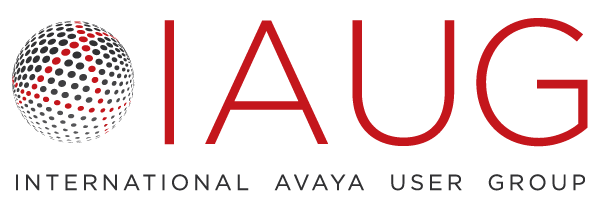Today, everyone on a video call expects the best possible experience, whether working at home, at a desk, in the field or in the meeting room. But it’s a difficult challenge to deliver the desired “see everyone close-up at all times” experience from the meeting room.
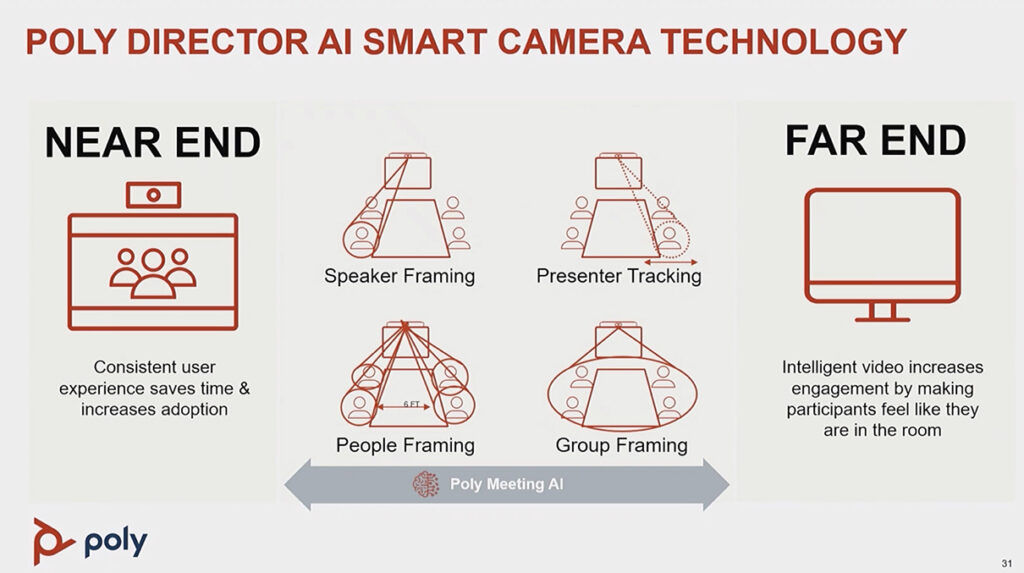
“The concept of video equity didn’t exist three years ago,” said Ira Weinstein, founder and director, Recon Research, “Then, along came COVID and everyone started working from home. We all accepted a limited video experience as normal. But now that people are coming back to the office, remote workers as little squares on the screen is no longer good enough.”
Weinstein led a discussion with several meeting room technology vendors at an Enterprise Connect session, “Video Meeting Equality: Why It Matters and How to Achieve It.”
Microsoft Teams
As more and more office spaces become video-enabled, the technology needs to be as inclusive as possible, according to Ilya Bukshteyn, vice president, Microsoft Teams. “When there are only a few people in the room, how you focus the video becomes crucial, as you want to be at eye level with remote participants,” he said.
To achieve that goal, artificial intelligence (AI) tools can be used to highlight speakers and presenters, while multiple cameras in the room can deliver a front-row experience, Bukshteyn said. “Along with making people in the room as life size as possible for remote participants, positional audio helps identify sound locations. At the same time, chat transcripts and agendas can be available on the screen to encourage interactive conversations.
Logitech
Nathan Coutinho, director global conferencing business strategy, Logitech, said video equity involves looking at both shared spaces and person spaces – not just the conference room. “For a long time, home user struggled to achieve frictionless collaboration,” he said. “Now, there are new devices for remote workers, but it’s still hard to manage video at home.”
Therefore, organizations need to invest in meeting room tools such as speaker tracking integrated with the video camera to avoid distractions to the viewer, Coutinho said. Other tools include one-touch meeting room controls that make it easier for in-office participants to launch meetings, navigate multiple platforms and manage audio and video for remote users personal devices.
Poly
Audio equity is just as important as video equity, said Beau Wilder, SVP and general manager, video collaboration, Poly. “You need to eliminate distracting noises, such as clicking on keyboards or eating a bag of chips during a meeting,” he said. “An acoustic fence in a shared space is critical for getting things right.”
As for video, AI tools like intelligent presenter tracking, can maintain the focus on a CEO who is walking and talking in the meeting room, Wilder said. “But you also want to be able to see the body language and facial expressions on other participants, and allow them to interrupt a conversation seamlessly.”
Wilder recommended that organizations think about how to support introverts who may be uncomfortable about offering their thoughts in a social environment. “Along with looking at user personas, you should also think about meeting room personas,” he added. “Start by asking yourself, ‘What are we trying to accomplish in that room?’ and make technology the last part of that conversation.”