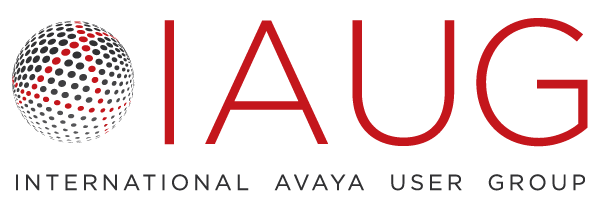If you are considering moving at least some of your contact center operations to the cloud, having a solid game plan is essential to success. After all, you don’t want to wind up with unhappy leaders, agents, or customers.
To help guide the planning process, Mike Butts, senior solutions marketing manager, customer experience, Avaya, offered a step-by-step outline at an Avaya ENGAGE 2021 session, “Six Elements of Success for Migrating to Avaya OneCloud CCaaS.” He added that Avaya’s contact center as a service (CCaaS) platform offers a wide range of capabilities to deliver an effortless customer experience (CX) and improve the employee experience (EX).
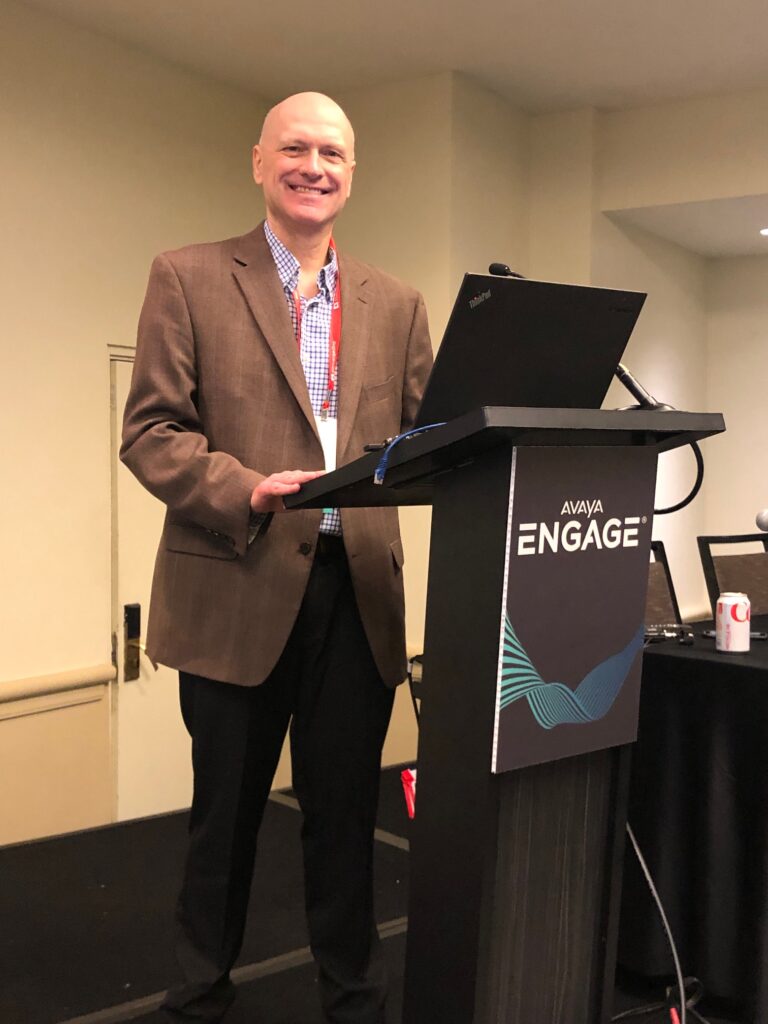
1. Identify the business drivers
Without support from senior leadership, the chance of project success goes down, Butts said. So be sure to clearly explain the business drivers, as well as the expected benefits of the migration. “Think about how the migration will help your CX and EX,” he said. “Be sure you understand what you want to change and why the change is important.”
You should also take time to consider the end result – what the CX and EX will look like with a CCaaS platform. It’s particularly important to understand your customers and how they want to connect with you. “Will social media or web chat be a major channel for your contact center?” he said. Your contact center data can help you identify emerging trends.
“Keep track of your discussions, so you can tell senior leadership exactly why how you arrived at your decisions,” Butts said. “Create a vision of the future, and then stay laser-focused on what you want to achieve.”
2. Build your team
Once you have a migration plan, you should build a team with diverse skill sets who can help you manage the change process, overcome any obstacles and promote your vision throughout the organization. “It is essential to get the right people on your team,” Butts said. “So, take time to recruit them and get them excited and engaged with the process.
“Include your Avaya customer success manager and implementation specialist and we will help you drive change.”
You should also look beyond the IT department and include representatives from HR, legal, marketing and the lines of business on your team. Their viewpoints and expertise can help smooth the way to a successful transition for the contact center team and your customers. Governance is another consideration. Be sure the senior leadership team supports your vision and is engaged with the process.
3. Hold a kick-off meeting
Once your plans and your team are in place, it’s time to kick off your initiative. Share the preparation documents, and define the roles and responsibilities of your team members. But don’t make it a dry, boring session. “Create an engaging agenda and get your team excited about what you want to achieve,” Butts said.
4. Communicate with your constituencies
Use different channels to keep the various stakeholders informed of the progress of your project. For instance, you could create YouTube videos for agents, prepare presentations for senior leadership and consider “teaser” announcements on social media to your customers. Because “one size doesn’t fit all,” your marketing or public relations specialist can help drive your communications program.
5. Train your users
If agents and managers will be using new devices, be sure they have plenty of time learn the various functions and features. You can also train them about any new workflows, and emphasize how they will benefit from the new platform, Butts said.
6. Test the experience
Be sure to test the new platform from the point of view of customers and employees before launch day, Butts said. Conduct test runs to be sure each touchpoint is effortless, and that business applications will be integrated with the new setup. “You need to get it right when you go live,” Butts added. “That makes all the difference in how the project is perceived.”
After the migration is complete, be sure you stay in touch with Avaya and your business partner, Butts said. “We offer free remote technical support to get you started and if you have any questions at any time, simply reach out to your Avaya customer success manager for assistance.”