More and more enterprises are adopting a mobile-first philosophy with Avaya’s Aura platform. Maybe it’s to support their explosive growth of Covid-19 necessitated home office workers or because they’ve realized that this type of architecture and philosophy gives them the ultimate in flexibility or maybe they’ve accepted that this type of model is what their end-users expect and demand.
But this new architecture isn’t the Avaya of 15 years ago, where all you really needed was one or more Communication Manager servers, duplicated for redundancy and survivability, and a bunch of gateways for TDM resources and digital signaling processors (DSPs). Today’s systems have a lot more components, deployed as virtual machines, to support the inherent collaboration that comes with these solutions. But what do all of these new components do? Here, I’d like to break that down for you.
• Core. The new “core” that we talk about nowadays consists of Session Managers, System Managers, Communication Managers, Media Servers, and Session Border Controllers.
– Session Managers (SMs) are the SIP routing platforms for everything related to SIP signaling (trunks and stations). They are highly scalable and flexible. One SM can cover all of your SIP registration, proxy, and routing needs for all of your smaller enterprise SIP needs. Most larger enterprises deploy more of them. Some will dedicate Session Managers for SIP trunks and dedicate others for SIP stations. Some will deploy multiples of each for survivability and may cluster multiple together for increased scale. These servers are managed by System Manager.
– Communication Managers (CMs) deliver the traditional telephony features. They provide direct connectivity for TDM and H.323 type endpoints, and provide a more indirect application sequencing for the SIP phones. They are generally duplicated for both redundancy (i.e., duplex servers) and disaster recovery (enterprise survivable servers or local survivable servers).
– Session Border Controllers (SBCs), as the name suggests, provide control of SIP sessions between network zones (borders). They are edge devices that sit between the enterprise network and the Internet and are the application firewalls and routers that focus on remote access and SIP trunking. They are generally thought of as SIP edge routers, but we use the Avaya SBCs as load balancers, application relays, and reverse proxies for a lot of other applications and protocols in the Avaya ecosystem. No matter how many you have, they all generally share a single Element Management System (EMS) for management and dynamic license allocation.
– Avaya Aura Media Servers provide all the media resources needed for transcoding, media anchoring, conferencing, and announcement recordings for all VoIP services, including both H.323 and SIP. These multi-purpose DSP servers provide huge scalability and support for multiple codecs. Most notably, these media servers give you the ability to use the Opus codec, which provides HD audio in non-media friendly environments like the Internet. Most Internet streaming/conferencing apps (Zoom, Webex, Spaces, etc) generally use Opus for its tolerance of networks with high packet loss, latency, and Jitter. In modern environments with no TDM needs, they replace the old MedPros and Gateway DSPs.
– System Manager (SMGR) is where all of the primary administration of the system is done. It’s the single pane of glass to access most of the adjuncts we use. One of the most powerful aspects of System Manager is its LDAP Synchronization and User Provisioning Rules, allowing you to completely automate the creation of new or migrated users simply by adding users to the enterprise LDAP directories, such as Microsoft’s Active Directory.
• Avaya Aura Device Services (AADS) is really the brains behind the seamlessness of the remote workers, specifically, the Avaya Workplace clients for Windows, MacOS, iOS, and Android devices. It allows for active directory-based user logins, dynamic configuration of the remote clients, centralized contact storage, proxied enterprise directory lookups, automated updates of the desktop clients, and most recently, automated creation of Avaya Spaces accounts (with license assignment).
• Avaya Aura Web Gateway is a virtual machine does double duty for a lot of different things. It’s Avaya’s WebRTC gateway that gets used for Equinox Conferencing and a browser-based version of Avaya Workplace client that is meant to integrate nicely into things like Office365 web apps, Salesforce.com, ServiceNow, etc. It also is what gives you support for Apple’s Push Notification API. Apple gets creative about how they put running apps into a dormant state. Support for their API will allow a dormant instance of IX Workplace to get woken up, or even opened from a force-closed application state, to be notified of your incoming voice/video call.
• Presence and Multimedia Messaging. Avaya’s Presence and Multimedia Messaging platform, running on Breeze, gives us a powerful set of capabilities. Avaya’s IM is much better than your standard instant messaging platforms. It’s persistent across all devices at the same time. So no longer do you have to piece together a conversation that started on your PC, switched to your iPhone, then back to your PC. Most traditional IM platforms require the client to be logged in to receive the message. So, IM threads can become very disjointed across devices. Avaya IMs are stored at the server level, keeping all of your conversations connected and intact. Both Presence (replacement for Busy Indicators) and Instant Messaging can be federated/aggregated to Microsoft Skype, Cisco Jabber, and others that support the XMPP standard, keeping presence synced across platforms.
• Avaya Meetings. This is Avaya’s traditional on-prem conferencing platform, supporting voice, video, content sharing, room system integration, broadcast streaming, and more. This replaces all of Avaya’s legacy, on-prem, conferencing and collaboration platforms, such as Meeting Exchange, Avaya Aura Conferencing, Equinox Conferencing, and Scopia. All of the capabilities of these legacy platforms were merged into this single platform.
• Avaya Spaces is Avaya’s workstream collaboration platform. It is 100 percent cloud based and an included entitlement of Avaya’s Subscription licenses. Domain-wide management is integrated directly into AADS, and its user interface is completely web-based, with zero browser plugins, extensions, or add-ons required (It does require an HTML5 based browser that supports WebRTC, such as Chrome, FireFox, or Microsoft’s newest version of Edge). It also completely integrates directly into IX Workplace with instant messaging, calendaring, and portal/app launching.
• PasswordPro is a ConvergeOne homegrown application that lets us help ensure that our users are safe from hackers and toll fraud. Most companies require very specific password policies to comply with regulations and business partnerships. With PasswordPro, Avaya endpoint passwords will be able to comply as well. PasswordPro will let you reset a forgotten Avaya phone password 24 hours a day, 7 days a week, and will proactively let you know when it’s time to change your password, all while enforcing your existing password policies.
I hope this overview of today’s mobile-first, remote-worker oriented Avaya Aura platform has been helpful to you!
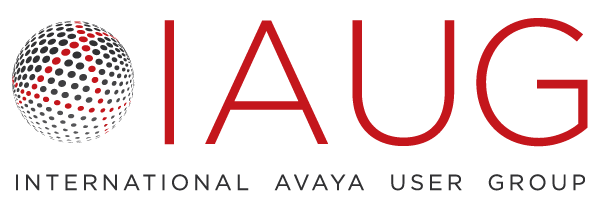
i like this just right article