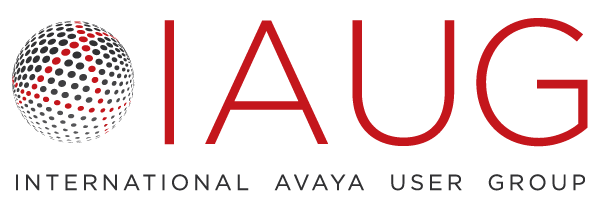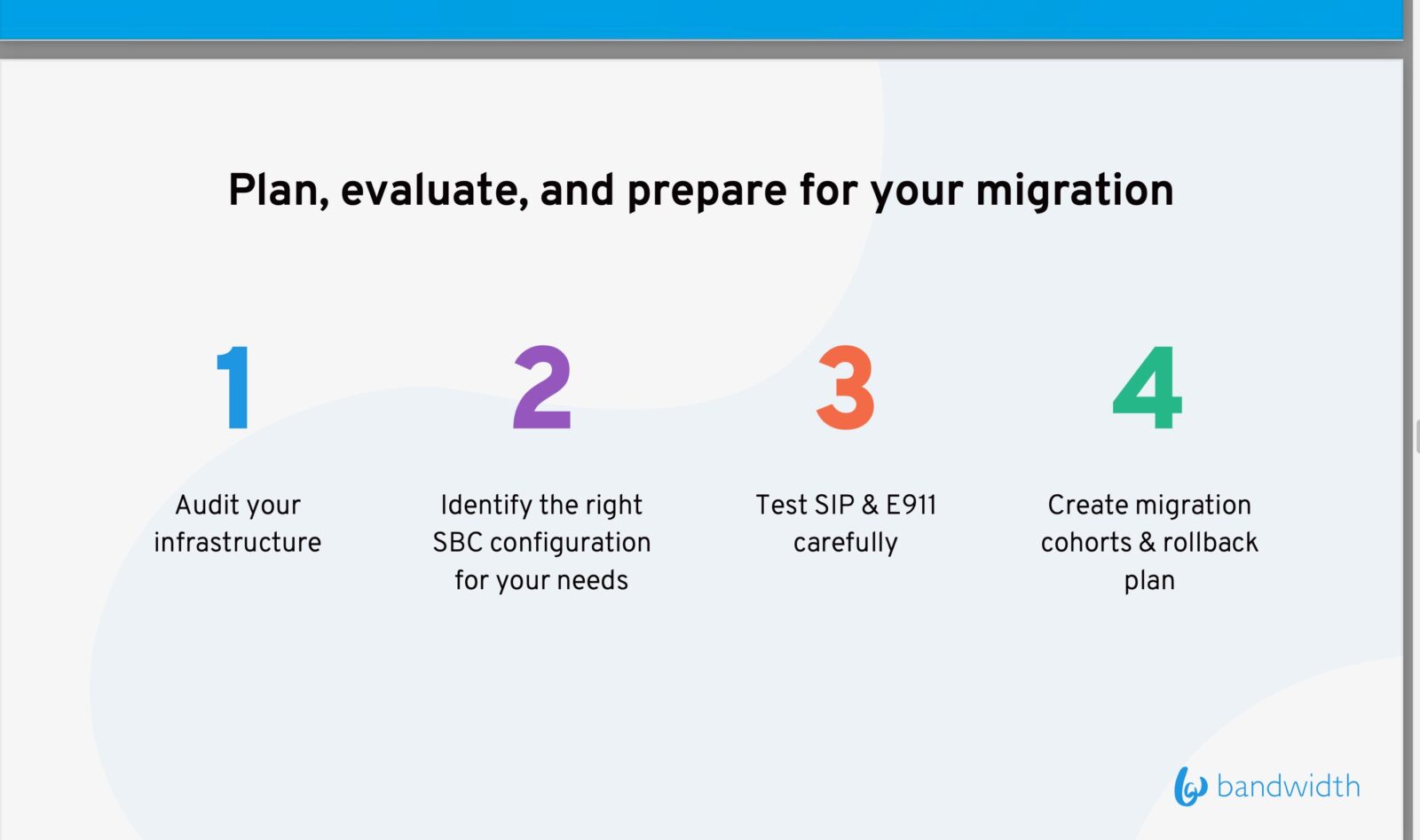While every IT professional would like to see a simple, straightforward path to moving contact centers to the cloud, there are plenty of moving parts to consider. You may need to adjust the network infrastructure, applications, and licensing plans while considering the implications for both agents and customers.
“Moving to the cloud is transformational, but the migration process usually takes longer than anticipated,” said Diane Myers, principal analyst, Metrigy, at a recent Enterprise Connect webinar, “Steering Your Contact Center Cloud Migration to Success.” Eric Krapf, general manager, moderated the session, which was sponsored by Bandwidth.
“Our research shows only 32 percent of contact center deployments are on CCaaS platforms, while the rest are customer-owned,” said Myers. “However, many cloud projects are underway in the CX space.” Some of the migration projects are worker-focused, while others are limited to certain applications or channels.
Then there are the big-picture foundational migrations that impact major organizational operations. Examples would be integrating the contact center with other platforms in the organization, such as UC, CPaaS or CRM. Some organizations are moving functions like workflow automation, identity verification, and fraud prevention to a carrier network, while others want to improve their security for CX calls and contacts.
“Expertise is the top trigger for moving contact center functions to the cloud,” Myers said. “Rather than add to staff, they prefer to offload to the cloud provider. Other drivers include cost savings, flexibility to manage agents working in remote locations, as well as international expansion plans.
Five tips for success
If you are considering a move to the cloud, here are five tips for success from Lauren Brockman, senior director, product management, Bandwidth.
1. Audit your infrastructure. Start by mapping your network typology, including subnets, wireless access points, ports, and switches. Conduct an Inventory of your users and phone numbers. See if your users have the licenses needed for the new platform, because you may need to purchase and provision them. Map your IVR call flows, especially if your systems have evolved over time. “Sometimes this is the hardest part of the migration process,” said Brockman.
2. identify the right SBC configuration for your needs. You may want to retain your own session border controllers (SBC), However, that may increase your costs and need for internal IT expertise. Other options include a hosted SBC, which is scalable and provides outsourced expertise, or no SBCs with the provider managing that aspect of the network – a solution that can reduce global complexity.
3. Test SIP and E911. With U.S. deployments, users have to be able to make outbound emergency calls regardless of location. Testing endpoints with 933 cuts can reduce live 911 calls to the PSAP, said Brockman. “You should also notify the PSAPs in advance when you are doing live testing.”
4. Create migration cohorts and a rollback plan. For instance, you might want to migrate on a departmental, location-based, or system-based strategy. Then you want to connect to an existing on-prem system with a parallel SIP trunk, then port the numbers and migrate to the software-controlled cloud platform.
Because enterprises have complex environments, each path to the cloud will be unique. So, consider the technology, financial, user, and customer-related issues in advance, in order to have a successful contact center migration.