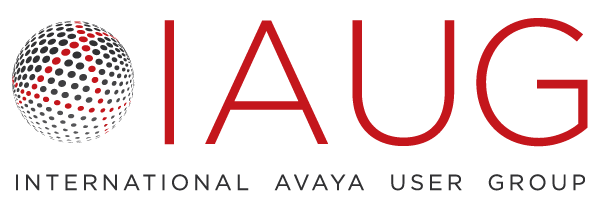If your organization is planning an acquisition, divestiture or other major change, the IT department will play a key role in driving the communications program. That likely will mean a series of extra tasks and responsibilities on top of your day-to-day operations. It will also require close coordination with your legal, HR, marketing and facilities departments to inform and engage your end users.
“Personalizing the users’ information is really important for engagement,” said Mark Bangerter, senior director of digital workplace practice end user services, Johnson & Johnson, in Brunswick, NJ. He outlined how the global health company accomplished a $15 billion spinoff of its consumer business at an Enterprise Connect session, “How Intelligent Automation and Organizational Change Management Will Turbo Boost Your IT Initiatives.”
The spinoff of J&J’s consumer health unit, Kenvue, was announced in 2021. It involved the migration or more than 20,000 employees and contractors globally across multiple markets. It included the deployment of desktops and virtual environments, thousands of software apps and shared data sites, and the largest-ever Microsoft Tenant to Tenant migration.
In his talk, Bangerter outlined how J&J leveraged its end user services-digital workplace practice to support the spinoff and used automated tools to scale the migration, automating more than 15 million tasks. He offered the following 11 tips for applying these techniques to other organizations.
1. Good change management costs less than bad change management. Bangerter said lost productivity when people are confused about using new technology could cost the organization millions of dollars.
2. Always focus on the user outcomes. Be clear about what you are looking to achieve for the business, Bangerter said. That might be the number of employees using new tools or fewer help desk tickets. “AI can run a campaign for just a few dollars, but without a measurable outcome, you are just communicating a hoping,” Bangerter said.
3. Start with the why. “Everyone has other things they need to do every day, so communicate the benefits, the capabilities and value of the change,” Bangerter said. He suggested counting clickthroughs on email messages as a high number indicates greater understanding to the pending change.
4. Be crystal clear on what you want your audience to do? That might be signing up for training or going to an internal site. But don’t give them too many “whats,” Bangerter said, or they won’t do them.
5. Make the “how” as easy to do as possible. Give user a link to a web page, for instance,, rather than sending over a 30-page manual. Put any necessary extra information in the background, he said.
6. Build relevant and personalized messages and add local languages. For example, Bangerter’s team produced a quick three-minute video to get users up and running. “Putting the information in a local language can increase your click-through rates by as much as 10 times,” he added.
7. Expect to rework your program. End users were confused about moving from one mobile management technology to another, so the messaging had to be broken into smaller chunks, Bangerter said. Then, engagement shot up.
8. Simplify complex changes into multiple steps and messages. “If you put 10 steps in a message, there is a low chance that the user will follow them all,” Bangerter said.
9. A change is different for everyone. While some users might welcome a change, others will put things off. That means sending multiple communications using a variety of channels, including email, SMS and Teams messaging to reach people.
10. Know your data and use the results. That might mean crafting different messages for end-user segments in order to motivate them. But you also need to track and measure the results of your communications. If they are falling down on the first step, you should go back and rework that process, he said.
11. Never stop having empathy for your users. Don’t get frustrated with users who don’t respond right away, Bangerter said. After all, a business employee might not have seen your first four messages. Keep a positive tone in your communications for best results.
When the spinoff was completed last year, Bangerter said the IT organization was pleased with the outcome of the process. “Only 5 percent of our users reported an issue to our service desk,” he said. “So, 95 percent got through this without things going wrong.”